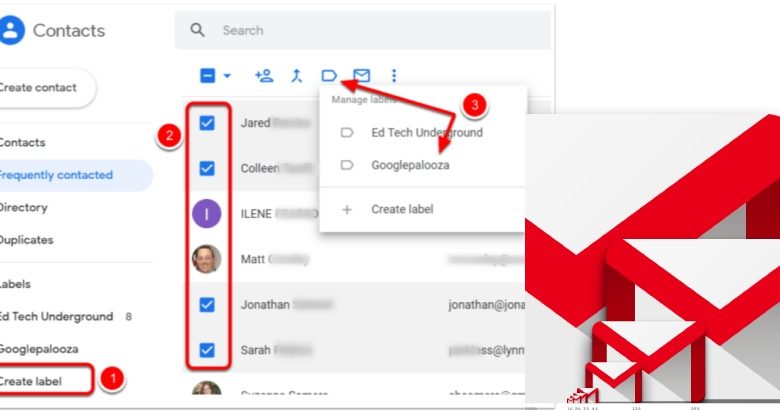
Gmail is the best emailing tool or we can say a website. Available for you if you wish to exchange emails and messages for personal or professional purposes. But, there are so many things that together make this service best for people. All its features make it an easy thing for users to deal with it just as they like it.
Features associated with Gmail service–
Discussing all those features in one go is not advisable, that will only increase confusion for people, so for now as per the demand of the topic we will here discuss the use and also the making of the mailing list in Gmail. There are chances that you may not know.But yes it is one out of many useful features with the Gmail services.
What is the mailing list in Gmail?
Well, a mailing list in Gmail is a feature that allows to get a lot of people or contacts in one group. As soon as one will get a mailing list created hereafter sending emails would be an easy thing for anyone to do. The user will no longer have to send the same email message again and again manually. The mailing list will allow the user to send it just in one click. There will be less time taken also the procedure would become easy.
How to create a mailing list in Gmail generally?
Now, that it is clear as far as the definition of the mailing list in Gmail is, we shall further see the process to follow for creating it. In order to use it in the right manner, it is necessary for you to see how to create it.
Creating a mailing list in Gmail follow the steps given below–
- In the web browser open the Google contacts page
- After this, please choose contacts for adding to the list
- In the next step, click on the labels icon
- Then, after this click on the “create label” button given at the bottom of the Window
- You will then have to decide and give a name to the mailing list that you are creating
- Once, done then save the mailing list
- As the next step please click on “compose”
- After this, click on BCC
- Enter the mailing list label name in the BCC field
- After this, you will have to write your email
- At last, click on “send “
People are mainly seen using the mailing list option in Gmail for business purposes, that is where the users are seen trying to save most of their time.
But even if you are planning to use the Gmail mailing list for flourishing your business, then in that case also you will follow the same procedure as it is given here.
Adding contacts in Gmail mailing list–
Well, this is something that can still appear tricky to people, so here we will see what one can do for doing it easily and smoothly.
The steps to follow are as given below–
- Click on the contact name
- After this, click on the “manage labels” icon
- As the drop-down menu appears please select a particular label
- Then after this, a confirmation window will appear informing regarding the addition of the contact
Now the whole mailing list thing cannot be put to an end here only, there is more related to it that one should know. It is also important to know how one can use the mailing list.
The email list is already created also the contacts have been added, you can then start broadcasting emails.
In order to start with the broadcasting procedure you should click on “Marketing department” all the added contacts will then appear with the navigation bar at the top.
There in the bar, you will be able to see the number of options showing with the chosen contacts. There, from the options, as you will choose the option “send email”, from there you will have to go to the “compose Window.”
The “to field” of the compose window will be fill with the email addresses add in the group.
Now all to do is follow the exact process for adding your subject along with the message content, after that, you can click on “send”
Conclusion-
So, this is all the important information related to the mailing list in Gmail that the user should know, after knowing this you as a user will be able to use the Gmail email service very easily. If you still need to know more regarding all of this then in that case you should go to the team of Gmail technicians.
